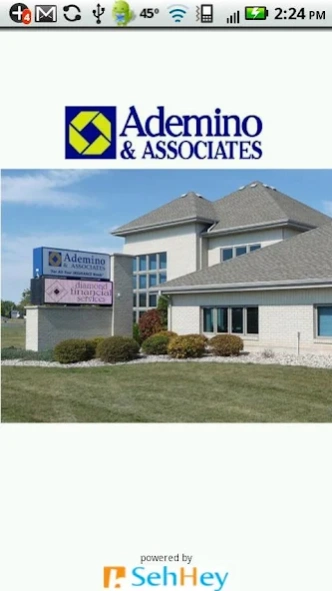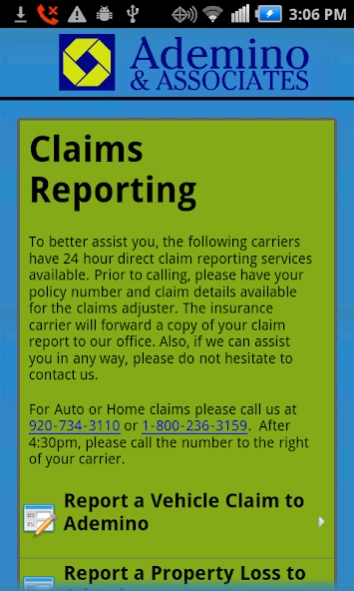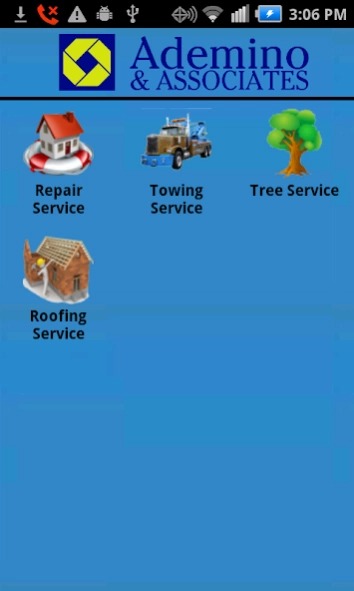Ademino 1.2.85
Free Version
Publisher Description
Ademino - Ademino and Associates provides insurance through three offices in Wisconsin.
Ademino and Associates provides insurance through three offices in Wisconsin.
Ademino & Associates locations:
1001 Truman Street
Kimberly, WI 54136
6505 South Ave
Middleton, WI 53562
2511 N. 124th Street
Brookfield, WI 53005
Ademino and Associates provides auto insurance, business insurance, home insurance, life insurance, helath insurance and group insurance.
You can get instant quotes on auto insurance or car insurance through thier app. You can get instant quotes for home insurance or homeowner insurance through this app.
You can request quotes for business insurance, life insurance, health insurance and group insurance through this app.
The Ademino and Associates app makes it easy for you to report a claim 24/7/365 to your carrier.
You can contact the staff at Ademino with touch to call or touch to email.
You can get directions to any of the three Ademino offices.
The Ademino & Associates app gives you Roadside Assistance tools to help you find the closest services when you need them in any emergency.
Please enjoy using this app and keep it on your phone. You never know when you will need your insurance, but with the Ademino and Associates Insurance app, you will always be able to get the help you need when and where you need it.
About Ademino
Ademino is a free app for Android published in the Office Suites & Tools list of apps, part of Business.
The company that develops Ademino is SehMobile Devteam. The latest version released by its developer is 1.2.85.
To install Ademino on your Android device, just click the green Continue To App button above to start the installation process. The app is listed on our website since 2022-08-22 and was downloaded 3 times. We have already checked if the download link is safe, however for your own protection we recommend that you scan the downloaded app with your antivirus. Your antivirus may detect the Ademino as malware as malware if the download link to com.atlatl.smob.android.prod.z10114 is broken.
How to install Ademino on your Android device:
- Click on the Continue To App button on our website. This will redirect you to Google Play.
- Once the Ademino is shown in the Google Play listing of your Android device, you can start its download and installation. Tap on the Install button located below the search bar and to the right of the app icon.
- A pop-up window with the permissions required by Ademino will be shown. Click on Accept to continue the process.
- Ademino will be downloaded onto your device, displaying a progress. Once the download completes, the installation will start and you'll get a notification after the installation is finished.